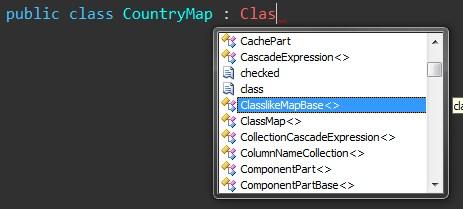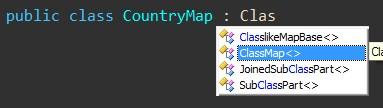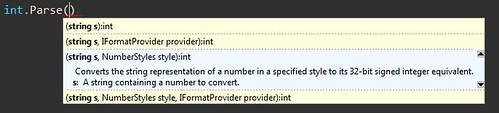The examples provided by the developer…
Example of R#’s enhanced intellisense…. I type out ‘Clas’ and it shows me everything containing those letters, not just starting with those letters.
Visual Studio Native Intellisense
ReSharper Intellisense
Another example, I type ‘CM’ and it shows all objects where the camel case matches.
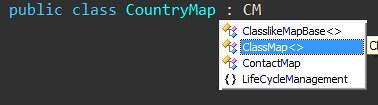
And R#’s object search feature… I type ‘CR’ and I can go to all objects whose camel case contains ‘CR’
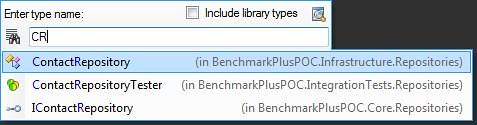
Enhanced Intellisense for method overloads… instead of flipping through all method overloads and seeing one at a time, you get all overloads in view and you flip through the method documentation instead.
Visual Studio Native
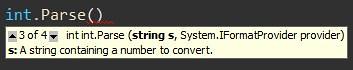
ReSharper
The developer community is generally split on the CR vs RS debate. There seems to be a tilt towards CodeRush; moderate as it may be. Besides pricing, most arguers exclaim “Show me why it’s better!”. DevExpress recently did just that. And DX fan Rory Becker followed suit. Their example may be a little “why would anyone do that?”, but I think it speaks to the speed of the CodeRush engine.
This developer highly values Intellisense and showed why it’s better. Is there a CR plugin that adds this Intellisense functionality? Does CR contain a feature that solves the same usability issue and we’re not seeing it? Or, if one weighs usable Intellisense above all else, is ReSharper just a better product right now?